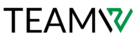A well-known content management system (CMS) for creating and managing websites and online applications is Joomla, which is utilized all over the world. Because of its adaptability and scalability, it may be used for a variety of web development tasks, from intricate business websites to personal blogs. The platform is renowned for its intuitive user interface, which enables users to efficiently manage online content regardless of their degree of technical ability.
Joomla’s open-source design, bolstered by a vibrant developer community, is its greatest asset. Websites may be enhanced with a multitude of features and aesthetically pleasing designs by utilizing the available extensions and customizable themes.
With its international choices and support, Joomla has a worldwide reach, making it a suitable alternative for organizations with a larger scope. When combined with its high security priorities, this means that your website may reach a broad audience in many languages and keep out undesirable visitors.

Knowing Joomla
Since its introduction in 2005, Joomla has become a popular choice for content management systems. Expanding upon its beginnings as a Mambo fork, Joomla now powers millions of websites worldwide.
Numerous notable modifications have been made to the platform; among these are the considerable enhancements in usability, security, and extendability offered by Joomla 3 and the more recent Joomla 4. Every version of Joomla showcases Joomla’s dedication to keeping up with the latest developments in web technology, laying the groundwork for the highly anticipated Joomla 5.
Understanding Joomla’s robust content management features and acknowledging its evolutionary history are critical when assessing the platform’s contribution to web development.
A Content Management System: What Is It?
Software known as a material Management System (CMS) makes it possible for non-technical people to produce, maintain, and edit material for websites. Fundamentally, Joomla is an open-source content management system (CMS), which implies that anybody may use it for free and have access to its source code for enhancements.
For whom is Joomla most appropriate?
Joomla is appropriate for people who are not technically coding specialists but do have some technical abilities and are eager to learn since it achieves a mix between ease of use and sophisticated functionality.
It is a great contender for a wide range of web projects, including those involving organizations looking to establish a powerful online presence with substantial site customization capabilities, thanks to its community support and well-organized set of templates and extensions.
Joomla is a very powerful and adaptable content management system that provides far greater versatility than most simple blogging systems. For this reason, it’s ideal for:
- Web developers: Personalized extensions let you create websites that are specific to the demands of your clients.
- Companies: The capacity to develop from basic websites to intricate business apps is made easier by the capacity to scale.
- E-commerce sites: Suitable for online shops needing a combination of commercial and content management tools.
- instructional Institutions: When organizing and distributing instructional information is required, large content volumes are appropriate for academic websites.

Joomla Specifications
Rather than being an online platform, the Joomla content management system is a downloadable file that you upload to your server and customize.
A few essential actions must be taken in order to get started, such as fulfilling Joomla’s criteria, downloading the program, and installing it. Make sure you satisfy the installation requirements before you begin.
Installation Requirements
To download the program, the following requirements must be met by your server environment:
- a minimum of PHP version 7.3.0.
- For database management, use PostgreSQL 11.0 or later or MySQL version 5.6 or later.
- For a simple installation, a minimum of 20MB of disk space is required; however, 200MB to 500MB is advised.
- Extra room to store media stuff for free
Selecting a Template
Regardless of whether you are using the free or premium edition, there are more than enough templates to get you started, with a variety of design preferences and project needs. However, the number of templates is not as large as that of other website builders. Joomla compensates for its rather limited template selection by offering users amazing customization options for both CSS and HTML components. The software enables a customized design to meet certain practical and aesthetic requirements, such as:
- Typefaces
- Colors
- Layouts, and
- Responsive design
The majority of Joomla templates are responsive, which means they will function well across a range of devices and adapt the layout and content to provide the optimal user experience.

Including Text
After your template is configured, you may add material that can be categorized, such articles. This aids in content organization for improved navigation and presentation through menus and modules. The uncategorised section contains articles without categories, which can result in disorganized content management.
Discussion Boards and User Engagement
Community engagement may increase revenue and brand recognition, which is why Joomla provides extensive options for forum management with extensions like Community Builder. By starting and maintaining discussion threads, users may build topic-focused communities where engagement is encouraged.
Website owners are empowered to create lively, encouraging, and extremely engaged forums by using Joomla community features, which maintain a clear division of themes and regulate user activity.
Advanced Joomla Management
Because Joomla is flexible, developers may use it to customize websites to meet certain requirements. This entails developing or incorporating unique modules, components, and extensions.
- Modules: Enhance some sections of a website with new features.
- Components: Offer more intricate and adaptable interaction methods and information.
- Plugins: Increase functionality or provide additional features.
It is crucial to pay close attention to the code in order to keep Joomla stable and functional.
Upgrades and Updates
A problem with Joomla is how often upgrades and updates are released. They are utilized by Joomla as part of the functionality and security of their websites, which is fantastic to have, but it will force users to compete:
- Recurring updates: Update the core, plugins, and templates of Joomla.
- Verification of versions: Keep an eye out for the most recent Joomla versions, which often contain bug fixes and security patches.
Since there are always new Joomla versions in the works, users must stay up to date with the release and support cycle in order to know when to update to newer versions. Customers must exercise caution when it comes to large upgrades such as the introduction of Joomla 5, which entails considerable changes to the structure and functioning of a site and need careful preparation and testing.
The following is how updates should be staged:
- Preparation: Prepare the website by checking for extensions and template compatibility problems.
- Testing: To test the latest version of Joomla, use a staging environment.
- Implementation: Update the live site and make sure everything works properly first.
A Joomla website needs regular maintenance and a well-thought-out update and upgrade plan to be healthy and last a long time.
Instruction & Guidance
Users may access a range of online courses and video tutorials for hands-on learning; some are free, while others could be charged for by third-party sources. These training materials accommodate various skill levels and learning preferences.
Community and Support Forums for Joomla
Joomla’s community, a thriving and helpful network of users, developers, and enthusiasts, is its greatest asset. People may ask questions, take part in debates, share experiences, and even give back to the community by helping others in need, in addition to using this space to ask for help and support.
What Are Joomla’s Restrictions?
Although Joomla may be used as a content management system, there are a few things to keep in mind:
- Performance Problems: Joomla’s rich feature set may cause performance issues, particularly on more basic websites where a large code base and some techniques are not necessary. Optimizing might be necessary to speed up loading times.
- Complexity for New Users: Despite being more user-friendly than some other content management system solutions, Joomla’s interface and wide range of features may still be intimidating to novice users compared to services that are simpler to use.
- Compatibility with Plugins: Users may experience problems with extensions’ compatibility. Not every extension receives routine maintenance, which might result in security flaws or issues with core system upgrades.
- Restricted Scalability: Joomla can handle small to medium-sized websites with ease, but it might not be able to handle the needs of really big or intricate corporate websites.
- Learning Curve: Those who want to use Joomla’s more sophisticated capabilities have a more challenging learning curve. It is frequently necessary to understand web development and customization methods in order to use the platform effectively.
- SEO friendliness: Compared to some of its rivals, Joomla is not as SEO-friendly right out of the box. In order to attain the desired search engine results, more plugins and human labor are sometimes required.
- Support & Community: The community for Joomla is not as large as that of other popular CMS systems, which might have an impact on the caliber and promptness of the help offered. Nevertheless, it is still quite strong.