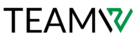You must’ve heard about WordPress and are excited to build your own website. But wait! There are two main options: WordPress.com and WordPress.org. While their names sound similar, they offer different approaches to building your online presence. Don’t worry, this blog will break down the key differences in easy-to-understand language to help you choose the right platform for your needs.
 Let’s have a brief:
Let’s have a brief:
- What is WordPress.com?: WordPress.com is a hosted service, like renting an apartment. They take care of everything (furniture, maintenance), but you have some limitations on decorating (customizations). WordPress.com is like a one-stop-shop for creating and hosting your website.
- What is WordPress.org?:WordPress.org is like building your own house. You have complete control over the design and functionality, but you’re responsible for the foundation (web hosting) and upkeep.WordPress.org, provides the open-source WordPress software for free.
Here’s a deeper dive:
- Getting Started:
- WordPress.com: Sign up for a free account and choose a website address. It’s quick and easy, perfect for beginners.
- WordPress.org: Requires a little more effort. You’ll need to purchase a domain name (your own website address) and web hosting (the storage space for your website).

- Design and Customization:
- WordPress.com: Offers a variety of free and paid themes to control your website’s look. However, customization options are limited on free plans. You can’t install plugins (tools that add extra features) unless you upgrade to a paid plan.
- WordPress.org: Gives you complete freedom! Choose from thousands of free and paid themes, and install any plugins you need to add features like contact forms, online stores, or galleries.
- Cost:
- WordPress.com: Offers a free plan with limited features. Paid plans unlock more customization options, storage space, and the ability to remove WordPress.com ads.
- WordPress.org: The software itself is free. However, you’ll pay for web hosting (usually around $3-10 per month) and your domain name (around $10-20 per year).
- Ownership and Monetization:
- WordPress.com: Technically owns your website content, and monetization options are restricted on free plans. You can’t display ads on your site.
- WordPress.org: You own your website and all its content. You have complete control over how you monetize it, whether through ads, affiliate marketing, or selling products.

Differences in short:
Hosting and Control: WordPress.com provides hosting and takes care of technical aspects, while WordPress.org requires you to find your own hosting but offers more control over your site.
Cost: WordPress.com offers both free and paid plans, while WordPress.org requires you to pay for hosting but gives you more flexibility in terms of customization.
Ease of Use: WordPress.com is more beginner-friendly, whereas WordPress.org requires a bit more technical know-how.
So, which one is right for you?
- Choose WordPress.com if: You’re a beginner, want a quick and easy solution, and don’t need extensive customization.
- Choose WordPress.org if: You want complete control over your website’s design and functionality, plan to grow your website significantly, or want to monetize it.
If you’re still unsure, start with WordPress.com’s free plan to get comfortable with the platform. You can always upgrade to WordPress.org later if your needs evolve.
Remember: Both WordPress.com and WordPress.org are powerful tools for building websites. By understanding their key differences, you’ll be well on your way to creating a fantastic online presence!