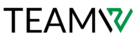You are having issues with your website server if you have seen any errors in the 500s (500 to 599). It just can’t seem to accomplish what’s being requested of it for some reason. If you see a 500 error on your company website, you should address it right immediately (i.e., within a few hours) as these errors can negatively affect your website’s search engine optimization if ignored. Another reason to act fast is that 500 errors prevent people from seeing your website and its contents until they are rectified.
Among the 500 mistakes are:
500 Internal Server Error
Many distinct things can result in an internal server fault. Reloading the page after clearing the cache in your browser is the recommended course of action. Sadly, if that doesn’t work, you’ll need to engage in some really intensive debugging, which your website support team will most likely provide.
501 Not Implemented
When you get error 501, it indicates that the user’s request is not being understood by your server. There’s a knowledge gap on your server that keeps it from finishing the request. The issue may be as simple as the request containing a phrase that the system is unfamiliar with; on the other hand, it is also possible that the request lacks the necessary complexity to be fulfilled. Although, as with the 501 error, you may try emptying the browser cache and refreshing the page, be sure to disable any active proxy settings as well. In any case, get in contact with your host as soon as possible since you’ll definitely need their assistance to resolve it.
502 Bad Gateway
Proxy servers are the source of Bad Gateway issues. Errors in communication occur more frequently when data is sent between servers through a proxy. A 502 error indicates that a server has encountered an issue processing the request, preventing the subsequent server in the queue from receiving a clear message. See whether the issue is resolved by clearing your cache and reloading the page. If not, it’s likely that you’ll need assistance from your website host, however you may also attempt to find any DNS problems or examine your firewall or Content Delivery Network (CDN) to see if they’re blocking anything.
503 Service Unavailable
The server is not reachable. This may be the result of routine maintenance, an unexpectedly high volume of traffic, or a significant issue with the server. Although most basic maintenance is done outside of “regular” business hours, this depends on the time zones of the host nation.
Although receiving a 503 error on your company website is really frustrating, you may relax because it won’t have an impact on your SEO. Although your website is still operational, users will be unable to access it until the server problem is fixed, which may, regrettably, take many hours. Get in touch with your host to inquire about the situation and to find out when they anticipate having everything back up and running.
You may attempt to tackle this one on your own, but most of the time it just requires patience. Try any or all of the following while you wait:
- Switch your theme to a default
- Deactivate plugins
- Disable your CDN
- Increase the website server resources
If using WordPress:
- Limit the Heartbeat API
- Enable WP_DEBUG
504 Gateway Timeout
This is another proxy server problem when the outgoing server quits up because the incoming server is taking too long to transmit the message. Find a solution since this will affect your SEO rankings. Common methods for troubleshooting consist of:
- Checking for issues with DNS
- Disabling proxy settings
- Disabling CDN (temporally)
Cloudflare Error 521
This error informs you that Cloudflare is experiencing a problem connecting to your server. Verify that your server is active and confirm that the IP ranges in Cloudflare are whitelisted. It might be banned or unavailable. Your provider will likely need to discuss troubleshooting techniques with you.