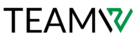Finding problems on a website may be highly time-consuming and unpleasant for anybody who edits and maintains their own website; but, as a website owner, having faults on your site can have even greater financial consequences.
Each time a user clicks and receives an error notice, they risk losing faith in your capacity to deliver your services in addition to being cut off from the desired resource.
WordPress is a fantastic tool for creating websites that is interactive and easy to use, but it may also have little yet annoying bugs.
Regular website auditing is a great way to find areas where errors are slipping in. Alternatively, you can get WordPress website maintenance and support done for you, which will take the hassle out of updating your website and making changes to your admin area that could break plugins and mess up your pages.
When attempting to install, modify, or upload new pages, themes, plugins, or content to your website, you and your users will see some issues when navigating between pages, while you alone will notice other mistakes when working behind the scenes in the backend.
Let’s examine each of the most typical mistake categories, defining them and offering some solutions.
Part – 01: 400 Errors
If you have seen any error code between 400 and 499, you are aware that it is not a system issue but rather the result of client mistake, also known as human error. Basically, it’s a communication problem that happened between your website server and the user’s browser. While some may be the result of inaccurate information entered, others may be the result of incompatibilities with WordPress plugins and themes or recent upgrades to these.
Here are a few illustrations:
400 Bad Request
Any client mistake that doesn’t fit into one of the other 400 categories is referred to as a 400 Bad Request. Usually, it’s anything as easy as a misspelling, a little off domain name, an erroneous URL, or an attempt to upload an excessively huge image. The 400 error code can also refer to general server issues. Usually, all you need to do to solve them is double-check the URL for mistakes and typos. You may also try clearing your browser’s cache, DNS cache, and cookies.
403 Forbidden
The 403 error indicates that you do not have authorization to access the page you have visited if you are using WordPress. Although the levels of permission are meant to protect the site from unauthorized access, improper setup might also shut off legitimate admin users.
In the event that you are meant to have access and you have run into this problem, try generating a new.htaccess file or resetting the file permissions. Check your plugins, hotlink prevention, or CDN (Content Delivery Network) if it doesn’t work.
404 Not Found
Sorry, but we couldn’t find what you were looking for. Of the 400 list of errors, a 404 is a more significant one. If this is happening to your company website, there are several potential offenders that you should investigate in order to identify the issue and resolve it. Start with your themes and plugins. When they change, they may create all kinds of havoc. Try rolling back to the settings from the previous version and see if it fixes the issue. Given how frequent upgrades are, it’s a good idea to have a WordPress developer monitor this for you and troubleshoot any issues as soon as they arise.
Debugging the application code may be necessary if you are handling the process alone. If that doesn’t work, you may also need to investigate the server configuration and error logs.
413 Request Entity Too Large
A server can only manage so much at a time. You are requesting too much data to be pulled up from the server if you are experiencing a 413 error. You only need to adjust the HTTP request size to raise the limit, which is a simple remedy.
429 Too Many Requests
If you have a 429, you have been banned because you have made too many attempts to access the same data in a short amount of time. Additionally, a message stating that your actions are questionable may accompany this. It’s a preventative precaution against cyberattacks, but if your demands are sincere, it may irritate you.