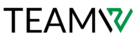Everyone has been there: you’re working hard to launch your small business and you realize that having a website is essential to your success. But how can one be made that is both interesting to look at and functional? The solution is straightforward: by emphasizing important elements like user experience, mobile friendliness, responsive design, and SEO optimization.
This article will guide you through the process of creating a small company website that meets your goals and looks amazing as well as operating efficiently. In order to make sure your website really shines out, we’ll start with the fundamentals of website design, get into the more technical parts, and end with some best practices.
To begin a thorough description of small company website design, it is necessary to comprehend its essential elements. These components work together well to produce a website that draws in visitors and turns them into paying clients.
The Basis of an Effective Website
A responsive design is fundamental to a well-designed website. Whether viewed on a desktop, laptop, tablet, or mobile phone, a responsive design makes sure that your website adjusts to the screen size of the device. This flexibility makes your website more accessible to a larger audience by improving usability and the user experience (UX).
By explicitly catering to visitors who visit your site via mobile devices, a mobile-friendly design elevates user experience (UX) to a new level. With smartphones becoming more and more common, having a mobile-friendly website is becoming essential rather than optional. Furthermore, mobile-friendly websites score higher on Google, therefore SEO optimization also depends on this design element.
It is important to bring up the significance of a solid content management system (CMS) while talking about SEO optimization. Without requiring knowledge of intricate coding languages, a content management system (CMS) facilitates the creation, editing, and deletion of material on a website. Content Management Systems (CMS) that contain tools that help optimize your website to rank better in search engine results, such as Squarespace or WordPress, are said to be SEO-friendly.
And last, make sure the calls to action (CTAs) on your website are obvious. These are instructions that direct visitors to complete a desired action, such as subscribing to a newsletter, buying something, or completing a contact form. The positioning of your call to action may greatly increase conversion rates.
Here are all the additional factors to take into account when building a strong and successful small company website.
An efficient layout and easy navigation
The navigation on your website serves as a guide for users to navigate around it. Self-explanatory labeling and a logical, clear navigation system are essential. Recall that people are likely to quit your site if they are unable to swiftly locate what they’re looking for.
Simplicity is crucial when it comes to website layout. It should provide an appropriate ratio of text to images so that people may easily access information without being overwhelmed. Here, visual hierarchy is quite important. It guides the visitor’s gaze from the logo and main navigation menu to other sections and, at the end, the footer. Visitors should be directed toward your CTA via this path in a natural way.
Getting the Best Conversion Rate
One essential component of website design is conversion rate optimization, or CRO. It’s a method for raising the proportion of website visitors that become buyers or, more broadly, carry out any targeted activity on your page. It entails comprehending how people navigate your website, the activities they take, and the obstacles preventing them from reaching your objectives.
A big part of CRO is landing pages. An attractive, engaging landing page has the power to draw in visitors and turn them into buyers. Make sure the content on your landing pages is appealing, relevant, and targeted. They ought to include an eye-catching title, succinct language, eye-catching images, and a powerful call to action.
Choosing the Proper Domain and Web Hosting
Your website is hosted on the internet by a web hosting company, so picking one with a good reputation is essential. Uptime assurances, customer service, backup options, and the presence of SSL certificates—which safeguard your website and improve its search engine rankings—are all important factors to take into account.
In the same vein, registering a domain name is essential. Your domain name serves as the online address for your website; it should be simple to write, memorable, and consistent with your brand. Since most web hosting companies also handle domain registration, it’s convenient to get both services from them.
When building a website for your small business, these are the initial stages to take into account. But the adventure doesn’t stop here. We will explore other significant factors to think about in the following section.
Giving priority to image optimization and page speed
A website that loads slowly might quickly lose visitors. Page speed, or how quickly a website loads on a user’s device, is a major factor in both user experience and search engine optimization. It’s critical to optimize web hosting, picture size, and site design as they may all have an impact on page performance.
A big part of increasing page performance is image optimization. Resize, reduce file size, and use responsive photos to make sure your site doesn’t become bogged down by them. Recall that although images are essential for interaction, speed and usefulness shouldn’t be sacrificed for them.
Making Sure That Websites Are Secure
Information about you and your users must be protected, and this requires a secure website. This is where the use of SSL certificates is necessary. By encrypting data so that only the intended receiver can decipher it, SSL (Secure Socket Layer) certificates increase the security of your website during transactions and raise your Google rating.
Other measures to improve security include putting in place two-factor authentication or CAPTCHA, particularly on websites where users submit sensitive information like contact forms.
Applying Usability Testing
The process of assessing a product—in this example, your website—by having people test it is known as usability testing. This may provide you with clear feedback on how well your website is performing and what needs to be improved. Early and frequent testing can assist in identifying any usability issues before they turn off users.
Fundamentals of Wireframing
We draft a wireframe for your website before we start working on the real design since it may be quite helpful to see how your website will look and feel before it launches. A wireframe is a graphic representation of your website’s basic structure. It’s a method for organizing functionality and layout such that each page has a purpose, meets a need, and moves visitors closer to your main objective.
You may get more specific instructions on how to improve your small company website in this second part. Continue reading to make sure you’re getting all the information you need since we still have more to cover.
The Significance of Typography and Color Scheme
It’s important to value website aesthetics. The entire user experience of your website is greatly influenced by the color scheme and typography. They convey the individuality of your brand in addition to adding to the aesthetic appeal of your website.
To entice visitors to remain and explore your website, the color scheme should complement the identity of your company and be aesthetically pleasant. The font on your website should also be legible and consistent. It is preferable to adhere to two or three typefaces because using too many distinct fonts might confuse and distract visitors.
Components of Branding and Social Media Inclusion
Your brand extends to your website. This implies that across your website, branding components like your tagline, logo, and brand colors are crucial. Customers are more likely to remember and trust your brand when it is consistent across all channels, including your website.
Furthermore, using social media is a great strategy to increase your online visibility. Including social networking links on your website encourages users to interact with your company across several channels. Adding a feed of your most recent social media postings to your website is another smart move that will demonstrate your continuous participation and activity.
Pages for Services/Products and About Us
Pages for Services/Products and About Us that are thorough, clear, and easy to discover are essential. Your About Us page provides visitors with a reason to pick your brand by narrating the history of your company and communicating your core beliefs. In contrast, the Services/Products page highlights your offerings together with their advantages and justifications for purchasing from you.
We’ll go over more website design elements in the part that follows to make sure you’re building a solid and useful website.
Google Analytics, Blogging Platform, and Testimonials
Testimonials may greatly increase the trustworthiness of your website. Testimonials serve as social proof, demonstrating to potential customers that your goods and services are dependable and well-liked by others. They may also boost conversions and humanize your business.
Another essential component of a website for a small business is a blog area. Consistently publishing blog entries may enhance website traffic, establish your company as a leader in the field, and give readers insightful material.
Google Analytics is an essential tool for tracking the effectiveness of your website. It offers priceless insights on user behavior, website traffic, and the success of your marketing campaigns. By comprehending and applying this information, you may enhance your website and make well-informed judgments.
Usability testing, contact forms, and content strategy
What, when, and how you publish material on your website are all outlined in your content strategy. Blog entries, product descriptions, and any other kind of information that benefits your audience are all included. Having a well-thought-out content strategy will aid in drawing in, involving, and keeping consumers.
A company website must have contact forms since they give customers an easy method to reach you. To expedite the process, make sure your contact form is simple to locate and utilize, and think about adding fields for certain questions.
The last step in creating a website for a small business is usability testing. In order to find any problems or potential areas for improvement, it entails testing the website with actual users. It’s a crucial stage in making sure your website is easy to use and caters to the demands of your target audience.
Final Thoughts on How to Design a Website for a Small Business
Although it may seem difficult to design a website for a small business, you can make one that engages users, successfully conveys the value of your brand, and advertises your goods and services. Recall that a well-designed website has benefits beyond mere visual appeal. It should be easy to use, adaptable to mobile devices, optimized for search engines, and packed with insightful information that meets the demands of your target audience.
Your website will stand out from the crowd if you take the time to comprehend and incorporate features like efficient website navigation, an appropriate content management system, responsive design, and conversion rate optimization. By doing this, you’ll have an internet presence that can increase the profitability and exposure of your company.
So go ahead and jump. An internet presence for your small business should be as strong and vibrant as the goods and services you provide. Recall that the TheTeamWP team is here and prepared to assist you with the design of your website; get in touch with us right now. Wish you luck and success on the internet!