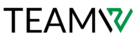In this modern era, there is a vast collection of website creation tools, and WordPress is one of them. As of 2024, WordPress is the number one tool for creating websites globally. Over 43% of all websites worldwide use WordPress as their platform for website creation. WordPress offers users a very user-friendly and easy way to build their websites without any hassle. People can create stunning, responsive, and beautiful-looking websites with ease using WordPress.
In this beginner’s guide, we’ll take a comprehensive tour through all the essential steps to build a WordPress website.
- What is WordPress?
Before starting the practical work, it’s important to have a fundamental knowledge of WordPress. WordPress is a CMS (Content Management System) at its core, which allows people to create, manage, and customize websites without any special coding knowledge. With its various features, it enables users to create blog sites, e-commerce websites, portfolios, and cater to small businesses as well as large enterprises.
- What do we need to start?
First of all, we need a domain name and hosting to start building a WordPress website. There are many companies that provide domain name and hosting services. The first step is to buy a domain name and a hosting plan.
- Setting up WordPress site
At this stage, we need to install WordPress. Nowadays, most hosting provider companies offer one-click WordPress installation, making it very easy for users to install WordPress on their site. Once WordPress is installed, we can move to the WordPress dashboard. We’ll take a moment to explore the options and functionality of WordPress websites so that we can become more familiar with its various sections. - Choosing a Theme
Now it’s time to choose a theme for our site. WordPress offers its users a wide range of themes, including a huge collection of free and premium options. The theme will give an overall look to our website, so it’s very important to choose a theme that aligns with your brand or vision.
- Customizing Your Website
There is no limit to customizing your website with WordPress. From colors to fonts, rearranging layout elements, and more, we will dive into the theme customization options to make our website truly unique. - Exploring Plugins
WordPress is like a toolbox for building websites. Plugins are like small tools that add features to your website. These features can be things like forms for people to contact you, a shop to sell things online, or even tools to make your website rank higher in search results. There are many plugins available, so you can pick the ones that make your website better.
- Adding Content
Putting things on your website is like writing an article. WordPress makes it easy.You can write text, show pictures and videos, anything you want! There are different ways to put things on your website, like articles or galleries. Try them all and see what makes your website look interesting! - Optimizing for SEO
Making your website easy to find online is important. WordPress helps with this through “SEO” tools. These tools, like Yoast SEO, help you pick the right words to describe your website and content. This way, search engines understand what your website is about and might show it to people searching for related things. Remember, good content always helps! - Maintaining Your Website
Taking care of your WordPress website is like keeping your car in good shape. You need to do some things regularly to make sure it runs well and stays safe.
- Update WordPress, themes, and plugins like you’d get oil changes and tire rotations for your car. This keeps everything working smoothly.
- Back up your website regularly, just like you might back up important photos on your phone. This way, if something happens, you can restore your website easily.
- Do security checks like you’d lock your car – this helps keep your website safe from bad guys.
- Joining the Community
Getting help with WordPress is easy! There are many people online who love WordPress and want to assist others.
- Websites and forums: Think of these as online communities where you can ask questions and get advice.
- Tutorials: Imagine these as online instructions that show you step-by-step how to do things on WordPress.
- Meetups: Picture these as local gatherings where you can meet other WordPress users in person and chat.
Remember, the people who use WordPress are friendly and willing to help beginners!
- Continuing Your Learning Journey
Learning WordPress is like a fun adventure! There’s always something new to discover.
- Try out the new features WordPress adds – like playing with new tools.
- Don’t be afraid to experiment – think of it like playing around with different ways to build something.
- If you get stuck, there are always people who can help – just ask!
Remember, WordPress keeps getting better, so there’s always more to learn and create.
WordPress makes building a website easy, like using a fun and powerful tool. Follow these tips and explore all the options. You’ll be amazed by what you can create! Welcome to WordPress, where anyone can turn their ideas into a website!