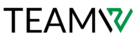In 2024, WordPress dominates, powering a mammoth 43% of websites worldwide. But even WordPress veterans battle hurdles threatening their site’s performance. This post tackles 5 persisting challenges head-on and arms you with proven strategies to overcome them, fortifying your WordPress powerhouse.
1. Beat Back Security Vulnerabilities
The worst thing that could occur to your web-based company is a successful cyberattack on your website. If sensitive data becomes exposed, you risk losing the trust of your clients, having to pay for a thorough cleansing, and facing legal repercussions. Regrettably, security vulnerabilities are an inevitable part of utilizing WordPress and are likely the most crucial feature of your website to address both before and after launch. Hackers frequently target WordPress websites for the following reasons:
- Since WordPress is open-source, everyone may examine and discover security flaws in any of the platform’s core code files, plugins, and theme files.
- WordPress is well-liked by novice website owners who sometimes don’t know much about cybersecurity. Because they are aware of this, hackers target certain websites.
- The majority of WordPress plugins are created by other parties. Security flaws in themes and plugins are the result of lax quality management. Because the WordPress development team actively searches for and fixes security flaws.
WordPress CMS is really fairly safe on its own. Rather, websites with (1) outdated WordPress installations and/or (2) vulnerable plugins and themes are typically the targets of hackers. This refers to webpages that haven’t seen any updates in a while.
What you can do: There are a few recommended practices you should adhere to in order to safeguard your WordPress website against security threats:
- Whether you choose to update WordPress automatically or manually, make sure it is always up to date. It may seem simple, but in 2024 over half of WordPress installations were out of current, according to Sucuri.
- Installing plugins and themes should only be done after thorough research from reliable sources, and they should be kept up to date. Prior to enabling them on your site, find out whether there are any known security risks.
- Install a security plugin for WordPress such as Sucuri or Wordfence. Your website will be safer and less vulnerable to hackers with the aid of these plugins.
- Use secure passwords and use a username other than “admin” when logging in. Periodically change your password, and think about using two-factor authentication.
- Make sure your website always has SSL/TLS encryption enabled.
You may contribute to the security of your WordPress website by following these easy safeguards. See 20 Steps to Secure Your WordPress Site for further suggestions on how to keep your visitors safe.
2. Optimize For Blistering Speed
Inadequate website speed, or sluggish loading times, is another typical problem that new WordPress site owners encounter. Everybody is aware of how annoying a sluggish website can be. There is a widespread perception in the business that consumers, especially those using mobile devices, would grow irritated if they have to wait more than three to five seconds for their information to load. Particularly if it’s a visitor’s first visit, a significant portion of them will probably depart for a rival website.
Moreover, Google ranking is believed to be influenced by loading speed on desktop and mobile devices. This implies that websites with greater loading speeds have a greater chance of appearing higher in Google (and possibly other search engine) rankings. On the other hand, slower websites pay a price by appearing lower in search results, which is not where you want to be.
WordPress is known for its slowness, and the common causes include a content database that is overflowing with unnecessary files, badly developed plugins, an excessive amount of installed plugins, or inefficient hosting. The capacity of your website to manage traffic is lowered by all of these elements, particularly when using slower internet connections.
Actions that you can take: Do you doubt the functionality of your WordPress website? Use a free website speed tester such as Website Grader to start. This kind of tool can inform you whether your website loads quickly enough to draw in visitors and provide more optimization guidance.
Then, if you’re not satisfied with the performance of your WordPress website, we have a guide with 25 steps you may follow to speed up your WordPress website. Make sure to read it. Sometimes all it takes to make a big impact is to move to faster WordPress hosting. Installing a caching plugin is another simple method that will speed up page and post loading by saving copies of your content. Other choices include adopting a WordPress content delivery network (CDN) or minimizing the amount of plugins you use. Your WordPress website can load more rapidly with a little bit of elbow grease, and your visitors will appreciate it by becoming more converts.
3. Overuse of plugins
In relation to plugins, WordPress offers close to 60,000 free and paid options. It seems sense that this may entice you to add hundreds of plugins to your website in order to manage every conceivable function. Although plugins are quite useful for WordPress, improper use of them might lead to issues. To begin with, one of the most prevalent security flaws on WordPress websites is related to plugins.
A hacker’s entry point into your website can be found in old or poorly built plugins, and the more plugins you have installed, the more likely it is that one of them will be the target of an attack. Your website may also become slower if it has too many plugins installed since your web server will have to work harder to operate them all at once. A badly constructed plugin might use up server resources even if it just seems to be able to perform one basic function.
Finally, too many plugins might lead to compatibility problems. A new plugin you install can ruin your website because it doesn’t work with your theme, the version of WordPress you’re using, or another plugin.
What you can do is make sure you utilize plugins sparingly, only employing ones that are really essential to the operation of your website. Make sure that any new theme or plugin works with your present setup on a staging site before installing it. Periodically checking your plugin selection and removing any that you no longer require also doesn’t harm.
5. Puzzling Mistakes
Any website operator may occasionally see error messages, but WordPress has a few especially well-known ones that could put off prospective site owners. Furthermore, it’s doubtful that you’ll be able to talk to someone to get your issue resolved unless you pay for premium assistance from your hosting company.
The white screen of death is among the most frequent issues that occur with WordPress. Although the name may seem a bit theatrical, any website interruption can negatively impact sales and conversions. There are several potential causes of this error, such as a conflicting plugin or theme, a problem with your hosting server, or a damaged database.
Memory limit problems, internal server faults, and connection timeouts are some other frequent difficulties. Most of the time, WordPress will identify the mistake but not its cause or a workaround.
What you can do: When putting up your website, expect to run into at least a few issues. Although they are inconvenient, they are nearly always fixable. Fortunately, almost every mistake you run across has been fixed previously, and you can look for solutions and troubleshooting tips online.
6. Unexpected Expenses
Wait a minute, WordPress isn’t free? Yes, technically anyone may download and use the WordPress content management system for free. If you wish to use the platform for free, there are expenses involved that you might not be aware of.
The following are some expenses you should budget for while starting and running a WordPress website:
- domain names
- hosting
- high-end plugins and themes
- expenses for designers and developers;
- security measures
The price of a WordPress website is determined by the amount of money you are prepared to spend on premium features. For example, you may spend as low as $4 per month for shared WordPress hosting, but as your traffic increases, you’ll want to invest in dedicated server hosting, cloud hosting, or VPS hosting. The functionality of your website will degrade otherwise.
See our guide for a more thorough explanation of WordPress costs: What Is the Price of a WordPress Website?
Actions that you can take: This one is rather simple to understand. Although one of the main allures of the WordPress platform is its “free” nature, eventually you will need to open your cash.
Does WordPress justify the difficulties?
The fact is that there isn’t a flawless software tool out there. It is impossible to choose a site builder or content management system without trade-offs or disadvantages when starting an online business.
WordPress continues to rule the CMS space despite its difficulties, and for good reason—it’s affordable, simple to use, accessible, and user-friendly. In addition, the most of the problems we’ve discussed are completely avoidable if you know what to do when you encounter them.