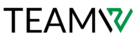Most of the time, website owners face the same problem: slow website speed. When a website doesn’t load quickly, it takes a long time to show content to visitors. This issue can have serious repercussions for websites in several ways. Firstly, website owners aim to reach the maximum number of visitors possible. However, if the website is slow, achieving this goal becomes challenging because Google doesn’t rank slow websites on top. Slow loading times discourage visitors from staying on your site, leading to higher abandonment rates and lower conversion rates. In this article, we will provide five suggestions to enhance the performance of WordPress.
5 Effective Ways to Speed Up Your WordPress Site
01. Select a Fast Hosting Provider
Hosting plays the most important role in ensuring a speedy website. If you buy slow, cheap, and unreliable hosting, then the possibility of having a slow website is very high. No matter how well you optimize it, it won’t perform well solely because of the hosting. Therefore, you must buy reliable and fast hosting. Before purchasing hosting, consider these factors when choosing a host:
- Server Type: Choose the hosting plan with SSD (Solid State Drive) storage. Because SSDs are way faster than usual HDDs (Hard Disk Drives).
- Server Location: Select the nearest server location for your targeted audience, as it minimizes the distance of data transfer, allowing the website to load faster.
- Resource Allocation: Make sure the hosting plan you bought provides the needed assets (CPU, RAM) for your website. If the hosting doesn’t provide enough resources you need, the website will be slow.

02. Use a Caching plugin
Think of caching as allowing you to prepare pre-made meals. Caching plugins create static versions of your website’s pages, significantly reducing load times for returning visitors. Common caching plugins include:
- WP Super Cache (Free): A user-friendly and free option with excellent performance. Offers basic caching functionalities like page caching and browser caching. Easy to set up and ideal for beginners.
- WP Rocket (Premium): Powerful plugin offering a wide range of optimization features beyond caching. Includes functionalities like minification (reducing code size), lazy loading (delaying image loading), and GZIP compression (compressing website files). Provides excellent performance gains and detailed configuration options.
- LiteSpeed Cache (Free/Premium): Offers both a free and premium version. The free version provides basic caching functionalities along with server-level caching for users on LiteSpeed web servers (can significantly improve performance). The premium version unlocks advanced features like object caching and image optimization.
- W3 Total Cache (Free/Premium): A comprehensive caching plugin with a wide range of features, including page caching, browser caching, object caching, and database caching. Offers a good balance of free and premium functionalities.
- Autoptimize (Free): A free plugin focused on minification and optimization. Minifies HTML, CSS, and Javascript code, reducing file size and improving loading times. Offers additional features like image optimization and lazy loading.
03. Content Optimization:
Large images and videos can be a major drag on website speed. Here’s how to optimize your content:
- Image Optimization: Tools like Smush or EWWW Image Optimizer compress images without sacrificing quality.
- Video Optimization: Consider using platforms like YouTube or Vimeo to embed videos, reducing the load on your server.
- Lazy Loading: This technique delays the loading of images and videos below the fold (not immediately visible) until the user scrolls down, further improving initial page load speed. Plugins like WP Rocket or Lazy Load by WP Rocket offer this functionality.
04. Minify and Combine: Streamlining Your Website’s Code
Website code can be bloated with unnecessary characters and unused files. Minification removes these elements, while combining reduces the number of HTTP requests the browser needs to make. Plugins like WP Rocket or Autoptimize can handle this process for you.
05. Database Cleanup: Declutter Your Digital Space
Over time, your WordPress database can accumulate clutter like spam comments, post revisions, and unused data. Regularly cleaning your database can improve website performance. Plugins like WP-Optimize or WP-DBManager offer database cleaning functionalities.
Bonus Tip: Keep Your WordPress Core, Plugins, and Themes Updated!
Outdated software can have security vulnerabilities and performance issues. Regularly updating your WordPress core, plugins, and themes ensures optimal performance and security.
You may greatly increase the speed of your WordPress website by putting these 5 practical ideas into practice. Recall that building a fast website involves more than just technical skill; it also involves providing a satisfying user experience. A satisfied visitor is more likely to visit you again, interact with your material, and eventually become a client. Now go forth and let your website release its speed demon, and watch as your online success soars!